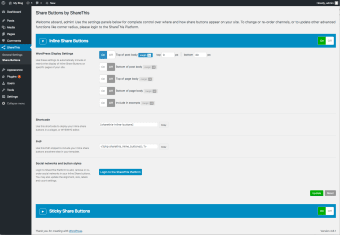Free share buttons plugin
WordPress has rebuilt its original free embeddable share buttons, ShareThis Share Buttons, to make them work better than ever. The plugin lets you install and configure buttons quickly and easily on your WordPress website. It contains all the functionality you’ll be able to install manually and more. It will let you take total control of where your share buttons appear on your website and how they look.
You can also customize a set of buttons and make them your own by using bold colors and attractive labels. AddToAny Share Buttons and Simple Share Buttons Adder are similar share button plugins for WordPress
What are share buttons?
ShareThis Share Buttons lets you share your website by clicking on them. You get square or rectangular floating, sticky share buttons for popular social media sites like Facebook, Twitter, Pinterest, LinkedIn, Tumblr, Reddit, and Snapchat. They also have mobile choices like WhatsApp, Gmail, and SMS. The code is lightweight so that it won’t weigh down your WordPress site.
Sticky share buttons
Since they’re fixed in specific places, it’s essential to control sticky share buttons. You can disable or enable them anywhere, including your home page, any other pages, posts, or archives. Editor controls allow you to enable or disable them on specific posts and pages, no matter what your default settings are. You can also exclude them with a searchable page exception.
How do you use share buttons?
You can use ShareThis buttons in different ways. Inline share buttons can be placed close to your headlines to be seen easily. Floating share buttons hover at the sides of your pages. You keep Sticky share buttons anchored so that visitors can share while they scroll through your site. Image share buttons let you share pictures, while Video share buttons let your visitors see your videos with a single click.
Terms of Use
If you create an account with ShareThis, it means that you agree to their Terms of Use.
Those terms include that they can track user interactions with their buttons. They also have a Privacy Policy, which sets out their practices and your rights regarding your personal data.
You’ll need to check their website to ensure you cover all the Terms before accepting the plugin.